Now, let's show you what you need to download, install and use to program in Python.
Download and Install Python
The big question of who has never programmed and wants to start with Python is:"Where do I program?"
"Where do I type the commands?"
"How to run programs?"
"Need a compiler and do complex things?"
But calm down.
You will see how everything in Python is simple, fast and easy, no scrolling and no problem.
First, go to the official website:
https://www.python.org/
Then click "Download":
There are two options to download.
Download from the left:
At the moment I am writing this tutorial for our Python Course, the latest version is 3.6.4 as you can see in the figure.
When you follow these steps, the version will certainly be different. Download it, no problem.
Then just follow the good and old "Ok", "Next", "I accept the terms ...", and ready, to download Python is just that.
Python Interpreter
For you, to write a Python code and make it run, you'll need a Python interpreter. As the name implies, it will interpret what you have written and will perform it.The program name that we will enter the language commands is IDLE (integrated development environment for Python).
Open the Start menu and look for the IDLE:
It will open a window, it is the Python interpreter:
There are two ways to use the interpreter.
The first is typing the commands in this little window that opened.
Lets do this?
Type 1 + 1, this will happen:
"Look, a calculator, how cool," the reader may think.
In a way, yes, Python is a calculator too.
In fact, what he did there was to interpret, and in his understanding you wanted the result of the sum.
Let's do another test? Let's ask him if 1 is greater than 2.
Enter: 1> 2
How did he interpret? This will only know who tried and followed all the steps of this tutorial.
The other way to use the interpreter is to write commands to a file. An even text file, such as Notepad.
The interpreter will read this file from beginning to end, and line by line it will interpret and execute the commands.
In the next (and during the rest of the Python course) tutorial, we'll show you how to do this, write commands to a file and put it to run.
That is, let's start creating and running scripts written in Python!



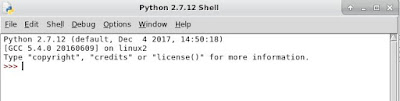

No comments:
Post a Comment